CPE Tracker: Mandatory Step to Renew Your License
February 10, 2022
by Washington State Board of Accountancy
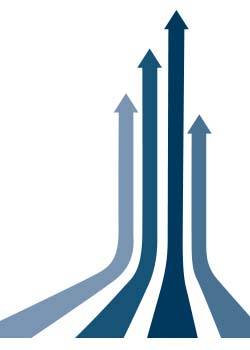
When your CPA license is up for renewal, you must enter your completed CPE into the CPE Tracker when you renew. This step is now mandatory for license renewals.
The CPE Tracker is available through your SecureAccess Washington (SAW) account on your Washington State Board of Accountancy (WBOA) service dashboard. This is also where you will submit your renewal application once your CPE has been logged.
You must log enough completed CPE to show that you have met your renewal requirement before the application will allow you to move forward.
CPE REPORTING HELPFUL HINTS
- Enter your CPE throughout your CPE reporting period—don’t wait until you are completing your renewal application to enter all of your CPE.
- Enter longer courses first if you complete more than the required 120 hours. You only need to enter your WBOA-approved ethics course plus another 116 hours.
- Be sure to keep in mind your 20-hour minimum annual CPE requirement.
- Upload of CPE course completion certificates is only required if you are requesting a CPE Extension or if you are notified that you have been selected for a CPE audit.
- Have all of your CPE course information handy when you sit down to enter it. The CPE Tracker requires the input of all fields before you can add the course and continue to the next course.
- Remember the username and password for your SecureAccess Washington account registered with the WBOA. Creating a new SAW account each time you enter CPE can be time consuming.
Source: Washington State Board of Accountancy
