How to Complete the Major GPA Calculator Worksheet for Your Washington CPA Foundation Scholarship Application
September 30, 2024
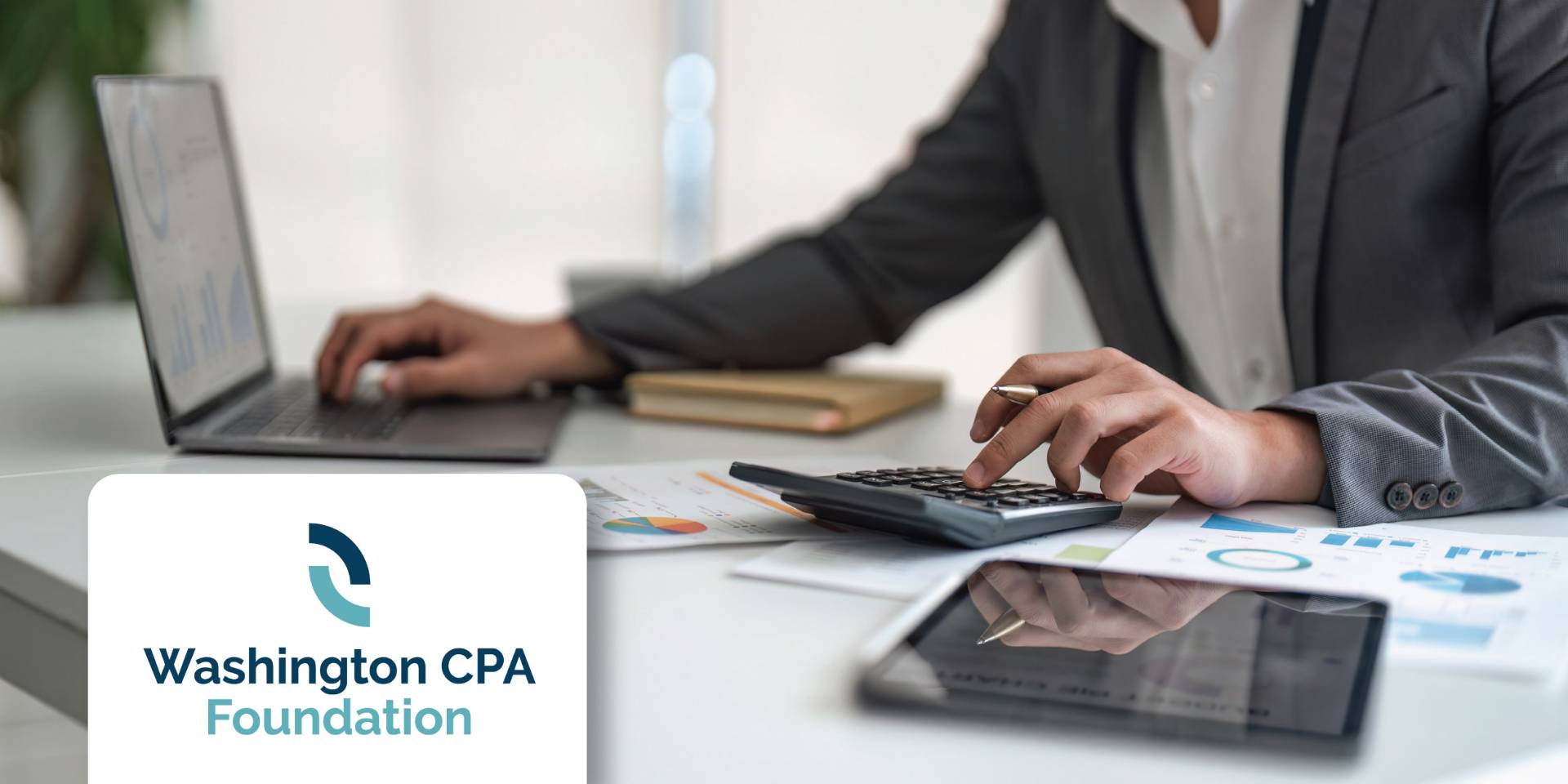
Last year, the Washington CPA Foundation Scholarship application introduced a new requirement, the Major GPA Calculator Worksheet. The document, required again this year, will allow applicants to easily calculate their major GPA and showcase their grades and course load in accounting subjects.
The following steps will help you complete the worksheet, but feel free to contact foundation@wscpa.org at any time for assistance with the worksheet or scholarship application process:
Step 1: Start Your Application
The deadline to submit a scholarship application isn’t until February 10, 2026, at 11:59 PM PST, but it’s a good idea to start the process early and save your application progress as you go. You can start your scholarship application here.
If you'll be a high school senior or community (two year) college attendee in Fall 2026, apply for the Associate Scholarship.
Step 2: Gather Your Materials
You’ll just need a couple things to complete the worksheet including:
- Your unofficial transcripts - Make sure you have unofficial transcripts from all college/universities you’ve attended. You’ll also need these to submit with your scholarship application. We do not need transcripts from 7+ years ago unless you prefer to include them.
- The Major GPA Calculator worksheet – Download the worksheet here or from the scholarship application.
Step 3: Add Your Courses
It’s important to add only those course subjects that are required for the worksheet. These are also listed on the worksheet and include Accounting, Business, Business Admin, Data Science, Economics, Finance, Management, Management Information Systems (MIS), Marketing, Math, Operations. Students should not include any general education classes or other subjects. Classes from 7+ years ago do not need to be added unless you prefer to include them.
Step 3: Complete Your Worksheet
Now that you have all your materials, you should be able to complete the Major GPA Calculator worksheet. Using your unofficial transcripts, note all courses you’ve taken, grades you received, and how many credits you earned for each course. The worksheet is designed to make it easy to add classes even if you have a combination of quarter and semester units and letter or number grades. Examples and tips are also included on the worksheet.
Make sure your courses are entered correctly and the calculated GPA looks accurate after you’ve entered all your information. Upload to your application as an Excel document.
Step 4: Submit Your Application
Once you’ve completed and saved the Major GPA Calculator worksheet, you can upload it to your scholarship application. Enter the calculated GPA from the worksheet as the Major GPA on your application. Be sure the two match otherwise any inaccuracies could jeopardize your chance at a scholarship. You can continue to work on your application, saving as you go until you’re ready to submit. When you’ve filled out the application and uploaded the required documents, be sure to hit the “Submit” button by the deadline.
We hope that this helps you prepare your Major GPA Calculator worksheet and complete your Washington CPA Foundation Scholarship application before the deadline on February 10, 2026 at 11:59 PM PST.
For more tips on submitting a scholarship application, check out this article. Please reach out to foundation@wscpa.org if you have any questions about the scholarships or need any assistance with the application process.
